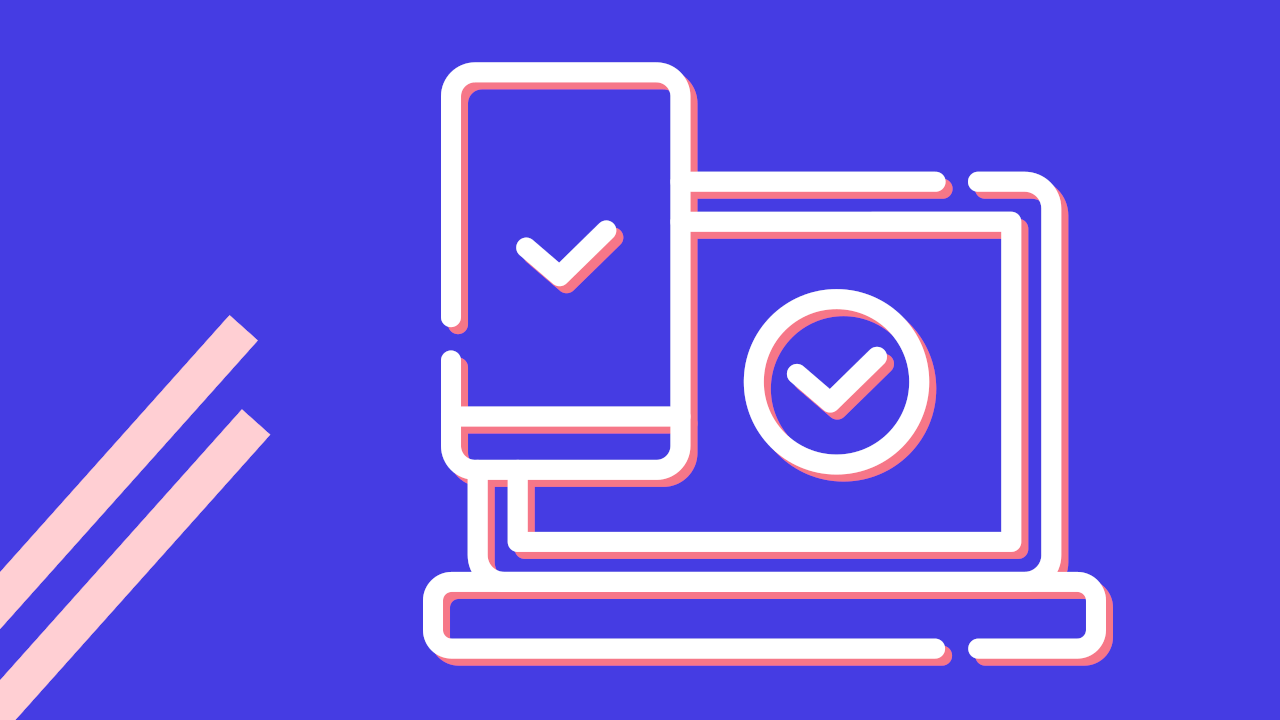When we make products and services accessible, we remove barriers so everyone can get involved.
Tim Berners-Lee, inventor of the world wide web, has described access to the internet as a “basic human right” and says we should think of it “like clay, rather than a sculpture that you observe from a distance.”
In other words, it should be participatory, and dynamic.
To achieve that, we must make sure nobody is locked out because of who they are, or because we haven’t taken basic steps to make sure they can use the digital products we design.
And that needs to be something we have in mind from the start of our projects, not just at the end when we find ourselves faced with tests and assessments.
In this post, I’ll look at the benefits of baking in accessibility from the beginning, shaping and moulding it throughout a project, rather than as a checkbox item later on.
From the laws surrounding it and benefits to business to the inclusive empowerment of users, we’ll also examine some of the challenges around embedding accessibility into design.
What is accessibility?
The UK government’s digital service is at the forefront of accessibility, partly because it is expected to set the standard. Their guidance says:
“Making a website or mobile app accessible means making sure it can be used by as many people as possible, including those with impaired vision, motor difficulties, cognitive impairments or learning disabilities, and deafness or impaired hearing.”
A key phrase there is “as many people as possible”.
When we think of accessibility, we tend to consider, say, someone with impaired vision using assistive technology such as a screen reader.
Or perhaps we think of someone with a motor impairment using an adapted mouse or keyboard.
Around 20% of the UK population has a disability that can make using website navigation, reading text, and understanding content challenging.
Many features which support accessibility are available on standard computer hardware, such as the ability to customise text size, enabling captions, and adjusting contrast.
At one time or another, however, most of us have accessibility needs. You might find yourself trying to work in a noisy location and so struggling to hear. Or in a sunny park so you can’t see your screen too well.
You might be tired, in pain, or struggling to concentrate for some other reason, and so need extra time to fill out a form.
In those situations, you’ll also be glad of digital services that have been designed with accessibility in mind.
Thinking about accessibility intersectionally
There are many other vulnerable and marginalised groups who face barriers when accessing services.
That might be because of their gender, ethnicity, sexual orientation, or social background, to name just a few characteristics.
For example, women and girls with autism often mask their autistic behaviours to conform to social norms.
Using websites which have not been designed with neurodiversity in mind can cause burnout, stress, and anxiety. The option to use captions on video, or digest content with plenty of white space and contrast, can help here, too.
Users who have English as an additional language, especially those who also have a physical or cognitive impairment, will also find accessible content helpful. Even without translations, they might find it easier to understand pages with:
- uncluttered layouts
- images or icons to support text (used with care)
- clear headings and hierarchy
- plain language
There are around 1.6 million children in England who use English as a second language, many of whom have overlapping conditions such as dyslexia, ADHD, epilepsy, cerebral palsy, autism, and mental health disorders.
In 2020, I conducted a study on how inclusion impacts children’s educational outcomes.
It revealed that student participation levels increased to 86% when students were taught accessibility strategies by education staff.
That included things like alternative communication methods and explicitly celebrating difference through use of inclusive language.
As you can see, accessibility means much more than checking for compliance with screen readers and adaptive controls.
What does the law say?
We consider accessibility not only because it’s the right thing to do but also because we obliged to do so by law.
The Equality Act 2010 and the Disability Discrimination Act 1995 (DDA) ensure that UK websites are accessible to promote a fair and more equal society.
The Equality Act provided the nudge for the Web Content Accessibility Guidelines (WCAG) 2.1 which provides three levels of conformance requirements for site accessibility.
Public sector websites are governed by the Public Sector Bodies (Websites and Mobile Applications) Accessibility Regulations 2018 which mandates a published accessibility statement regarding the level of compliance with WCAG 2.1.
How does accessibility benefit business?
We’ve learned of the importance of web accessibility from a social justice standpoint for users, but what are the benefits to business?
The most obvious benefit is increased user satisfaction, which means brand loyalty and increased time spent on site.
As the business’s reputation is enhanced that can also attract investors.
For example, Tesco found that when it improved the accessibility of its website, users liked the experience more, and sales increased by £13 million.
By designing an accessible website from the start, businesses can save time and money. Think how expensive and time-consuming it would be to retrofit accessibility features into an existing website.
A lack of diversity in user testing at the start will also result in exclusion of marginalised groups and narrows the target audience.
What are the challenges to businesses?
Businesses might perceive implementing accessibility as a difficult hurdle to jump.
They might worry about the difficulty and expense of training designers and developers in web accessibility. WCAG2 guidelines may seem overwhelming and complex. There could also be additional staff costs to fill design, development, and testing roles.
But there are ways of making the journey to accessibility more manageable.
First, gradually build knowledge and understanding of WCAG2 by applying learning to each design as you go along.
The basics of web accessibility can be grasped in a few hours with the many free resources available such as these guidelines from W3C. Or, for a more in-depth understanding, you can take this foundation course.
Secondly, it is worth noting that the WCAG2 are guidelines, not rules.
It is helpful to have a growth mindset and understand that accessibility is a spectrum, dependent on context.
For some structure when beginning to design for accessibility, take inspiration from WebAIM’s evaluation of 1 million home pages which revealed the top 6 types of WCAG2 failures:
- low contrast text
- missing alternative text for images
- empty links
- missing form input labels
- empty buttons
- document language not specified in metadata
Thirdly, it is helpful to shift to a mindset that disability equals mismatched human interactions, rather than focusing on personal health conditions.
Small changes in design at the start can impact on everyone and make sure we include everybody.
The Microsoft Accessibility Design Toolkit persona spectrum is a helpful resource for considering how we all experience disabilities, temporary and situational.
It is crucial to carry out user research testing with a wide range of diverse participants to fully engage with the spectrum of human cognition.
This will help to identify bias and shift design thinking towards universal solutions.
Where to start
Here are some examples of areas to consider when moving forward in your journey to design for accessibility.
Reduce motion
Removing motion or visually stimulating images can make websites accessible for people with vestibular disorders, eye conditions or balance impairments such as Meniere’s disease.
Accessibility can be achieved by designing for less than 5 secs of scrolling or zooming, minimising scaling in and out, eliminating spinning images on static text, and reducing multi-directional movement and speed.
Designing from the start to eliminate triggers such as constant animation near text, or requiring the user to make large swiping movements, can impact on how accessible your product is.
There are settings in Windows and MacOS which allow users to reduce animation or motion, but users may not have the skills or time to toggle these settings before using your website.
They’ll dislike using your website, form a bad impression of your brand, and probably go elsewhere to do business.
If you want to learn more, I’d recommend this great article on designing for motion sensitivity.
Think about voice recognition
Voice recognition is useful for users who cannot access a keyboard or mouse.
This may be due to a temporary injury or permanent condition and can be also preferred by users who suffer from repetitive strain injury.
In addition, a text-to-speech function allows those with dyslexia or cognitive impairments, as well as screen reader users, to access content.
Keyboard compatibility should be considered too, as some users may not have a working mouse handy, or simply prefer to use a keyboard.
Get colours and contrast right
Ensure colours and contrast settings are customisable, considering users with sensory overload as well as those with colour blindness or dyslexia.
Mobile users also find it helpful to be able to adjust colour settings for different light and weather conditions.
Clear layout and structure
Clear layout and hierarchy design is important for users with visual impairments and those with cognitive disabilities.
Users need to be able to scan the content quickly to find what they are looking for.
Use clear headings and navigation bars, adequate spacing, and consistent icons to denote sections.
Emojis can help set an article’s tone of voice which assists those with social interaction and communication difficulties – but use them with care as they can be less accessible for screen-reader users.
Make links and buttons easy
The size of call-to-action buttons and links are crucial in making your website accessible, especially for mobile screens with smaller hit targets.
Users with mobility issues such as arthritis or Parkinson’s, will appreciate large touch targets, adequate spacing, and clear text.
Give helpful feedback to users
Feedback should be clear, positive, helpful and should remove barriers.
It is estimated that 73% of potential disabled customers experience barriers on more than a quarter of websites they visited.
A staggering 81.1% of visitors leave without completing a travel booking due to over-complicated websites which lack clear and relevant feedback.
The help should be clear and concise, telling the user what to do next.
The text should be clear and readable.
The feedback should be updated in real time to match the user’s input, with no unforeseen extras at payment, or frustration over completing a booking process to discover your options are now sold out.
Baking accessibility into your team
There are a few easy to implement steps which will improve your website’s accessibility:
- Create a culture of accessibility and inclusion in your team.
- Use WCAG 2.1 to test for accessibility as you go along.
- Budget for accessibility from the start and include any training costs or time allocated.
- Give everyone shared responsibility for accessibility, to get the broadest range of insights.
- Carry out user research testing with diverse participants including disabled users who use assistive technologies.
- Run a combination of manual and automated tests to ensure a rich blend of testing.
In conclusion, accessible websites remove barriers for everyone, including people with disabilities, older people, and those less confident in using technology.
Creating accessible websites which solves one problem for one user creates a product which benefits everyone.
It is a legal requirement and a basic human right to access websites which ensures that content, features, and services are available to all.
Learning about accessibility will improve the design of a product which means the business engages with a wider audience, builds a positive reputation, and attracts future investment. A win-win!