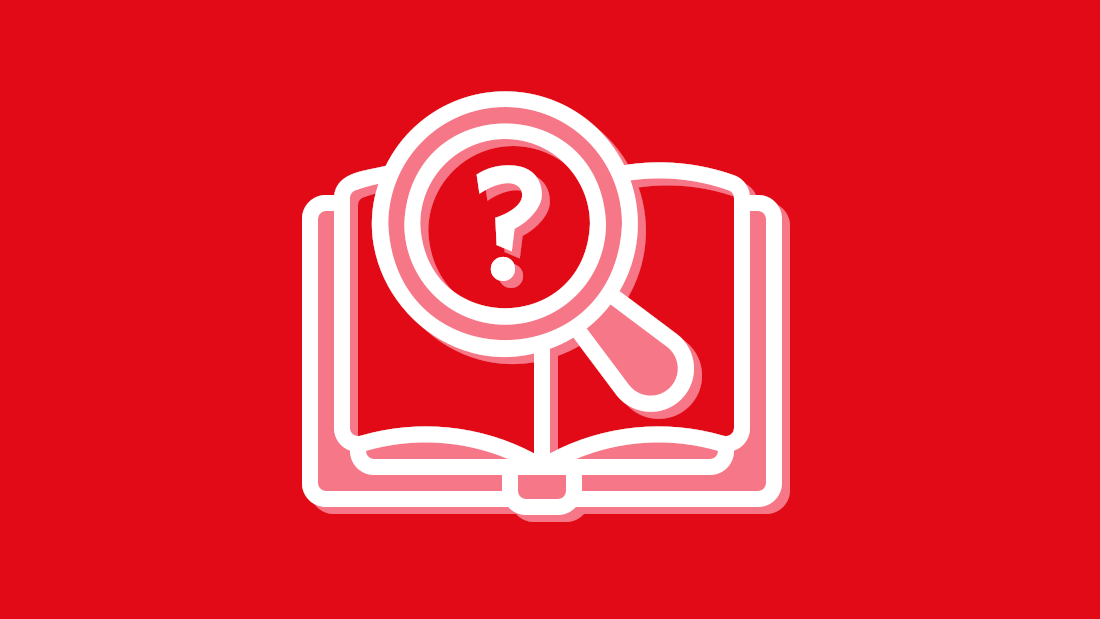For a discipline dedicated to clarity, user-centred design comes with a surprising amount of specialist language and oblique ideas. This guide should help.
First, there’s the concept of user-centred design itself, which is often referred to with the initialism UCD.
You might also hear people talk about human-centred design (HCD), people-centred design, and so on. There are subtle variations in meaning, which designers can debate endlessly, but they’re generally used interchangeably.
What does UCD mean in practice? It’s about using research to understand the needs of product or service users. Then letting that insight guide design decisions.
By contrast, an old skool, non-UCD approach might be to say:
“I’ve worked out a way to make the buttons flash rainbow colours. It looks really cool and would set us apart from the competition.”
Whereas UCD practitioners will challenge that:
“Yes, but what problem is this solving for our users? Have any of them asked for it? Or is there evidence that they need it, even if they’re not asking for it?”
In fact, they’d probably seek to avoid this conversation altogether.
They tend to start with a discussion of the problems users are having, with talk about ideas, solutions and features reserved for much later in the process.
UCD helps us prioritise the most valuable work, deliver real value to customers, and increase engagement, or sales, ethically and organically.
Now, let’s look at some other important UCD concepts and terms in alphabetical order.
Accessibility
When we centre users in our design work that means thinking about how we ensure everyone can access the product or service.
That includes people with low vision or sight loss, with conditions like dyslexia or ADHD, and those with motor or physical disabilities, among others.
Apart from being the right thing to do, creating accessible services also makes them more usable for everyone. This increases customer satisfaction, reduces frustration, and helps more customers get what they want and need.
Capability building
This is a structured approach to increasing an organisation’s user-centred design maturity.
It usually involves a team of experienced design consultants joining the team to manage a specific project. This gives less experienced in-house designers the opportunity to shadow them, learn from them, work under their supervision, and eventually take over their responsibilities.
Content design
Content refers to the information (words, images, video) in a product or service. Content design uses insight from research to identify what users need to know, when they need to know it, and how that can be conveyed most clearly.
It makes your products and services easier to use and helps people get through the whole journey. In commercial terms, that might mean making a purchase. In public services, it might make the difference between, say, booking a vaccination appointment, or not.
Customer experience (CX)
CX applies the principles of UCD (research, insight, users first) to help commercial organisations delight customers, deliver greater value to them, and create growth in the business. It focuses on how users feel and their emotional responses while using product or service.
It is a step removed from pure UCD because it might take as its starting a point the organisation’s desire to increase sales.
Deceptive patterns
Deceptive patterns (which used to be called ‘dark patterns’) are tricks and techniques used to confuse users, trick them, or nudge them to do something they wouldn’t otherwise want to do. For example, by making it hard to cancel a subscription, or to opt-out of marketing communications.
They’re the opposite of user-centred design and are generally considered unethical by UCD practitioners. Increasingly, they’re also being legislated against worldwide.
Design thinking
Or, to put it another way, thinking like a designer.
This is an approach to practicing UCD that helps us generate ideas and innovate so that we can quickly put testable prototypes and minimum viable products (MVPs) in front of users. We use processes and tools like the Double diamond to define specific problems, collaborate on solving them, and iterate them fast.
Design thinking can be a great way to get things moving in organisations where innovation has been blocked; to energise people; and to deliver tangible results fast.
Double diamond
The double diamond is a tool used by UCD practitioners to visualise the cadences of the design process. It was created by the UK Design Council around 20 years ago and there are many versions and variants.
The first diamond is the ‘problem space’. It shows how we progress from a trigger – usually a vague idea of a problem that needs to be solved – through expansive research (discovery) to a more sharply defined statement of the problem. The second diamond (solution space) shows how we develop lots of possible solutions, pick some to prototype, test them, iterate, and eventually get to minimum viable product (MVP).
Inclusive design
Related to accessibility this is about designing products and services that work for everyone regardless of their ethnicity, language skills, sex, sexuality, or gender identity.
For example, UCD practitioners might test designs for healthcare services with trans or non-binary people to ensure the language won’t make them less likely to get the help they need. And they’ll make efforts to test content with people who have moved to the UK and are still learning English to make sure that it doesn’t use language which will confuse or exclude them.
As with designing for accessibility, this is partly about ethics – doing the right thing – but also about making your product or service as usable as possible for everybody.
Product design
This is what we call UCD practitioners who design pages and screens that can be implemented by developers. They are sometimes also called ‘interaction designers’. They apply visual style guides, work with prototyping kits, create prototypes using tools like Figma, and ensure designs are accessible.
Product design allows your organisation to create consistent, usable products and services that support your credibility and work for your customers.
Prototyping
A prototype is a version of a service, product or feature that is detailed enough to put in front of users to gain insight into what works, and what doesn’t. It might look quite finished and it might even be possible for people to click elements and navigate around. Or it might be simple visuals, or even concept sketches.
The important thing is that prototypes allow us to more quickly get to a finished product that we are confident meets the needs of service users.
Service blueprint
One of the most common outputs from the Service design process, a service blueprint is a comprehensive map of the components of a service and the connections between them.
It can help you understand the complexity of the landscape that faces the people you’re aiming to help, and inspire improvements. The process of putting one together is often valuable in its own right, too, because it pushes stakeholders to collaborate in thinking about and articulating how the service work in practice.
Service design
Service designers are UCD practitioners who specialise in understanding, mapping and designing how users navigate a service.
They’re experts at considering the bigger picture – the context in which users approach a service, and the many steps they might have taken before arriving at the front door of your product.
For example, when someone wants to find a GP near where they live, they might start by Googling, or asking a neighbour for advice, or walking into the surgery. They might be switching from another GP surgery. They might want to sign up with a surgery near their workplace, rather than near their house.
Service designers will dig into all these complexities, and more, to create maps, blueprints, questions, and ideas for how the service could be improved.
Trauma-informed design
An emerging aspect of UCD which overlaps with accessibility and inclusive design, trauma-informed focuses on the needs of users who have experienced trauma. This is especially important in public services and the healthcare sector.
For example, people who have experience of mental health crises might find certain aspects of a service triggering or panic-inducing, leading them to leave the service before they’ve got the help they need.
And people who are refugees from places where state violence and surveillance are common might distrust official websites and apps, and so need additional reassurance.
User journey
A description of the steps a user goes through to achieve a task across a range of channels.
For example, somebody trying to reschedule a hospital appointment might check a paper letter for information, then go to the website address given in the letter, then call the booking team at the clinic for advice, before cancelling using the NHS App.
Service designers generally map and own user journeys. As well as mapping the journey as it is (the as-is journey) they might also create a version of the journey as we would like it to be (the to-be journey).
User journeys are more focused than service blueprints (see above) with an emphasis on specific tasks or problems.
User research
Arguably the only non-negotiable aspect of UCD, user research is how we discover the user needs around which we centre our work.
It covers a whole range of activities from discovery research, in which we ask big, open questions, to usability testing, in which we observe how user interact with specific elements of our designs.
To put that another way, design without user research cannot truly be called user centred. Design based on ‘common sense’ or assumptions is always compromised – and user research almost always overturns what we think we already know for sure.