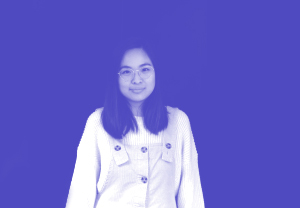Ah yes, remote research. Two words that constitute a major challenge for anyone who’s involved in user-centred design and at heart put people first in what they build.
On Wednesday 13th May, I did a lightning talk to tackle some of the challenges of doing user research while social distancing. I gave some tips and advice that I’ve gathered from colleagues’ experiences and my own. It prompted various interesting questions, some of them a great starting point to get us thinking even more deeply about how to improve this process
Unfortunately, due to time constraints, I wasn’t able to whizz through all of your questions during my talk. So, if your question wasn’t answered or you’re eager for a more thorough answer, then this article was written for you!
If you’ve got any more additional questions, please get in touch and I’ll be happy to answer you!
Now, before we get into it, here are the key takeaways that I think are the most important to keep in mind whilst doing remote user research. For more precision, you can watch the full presentation here.
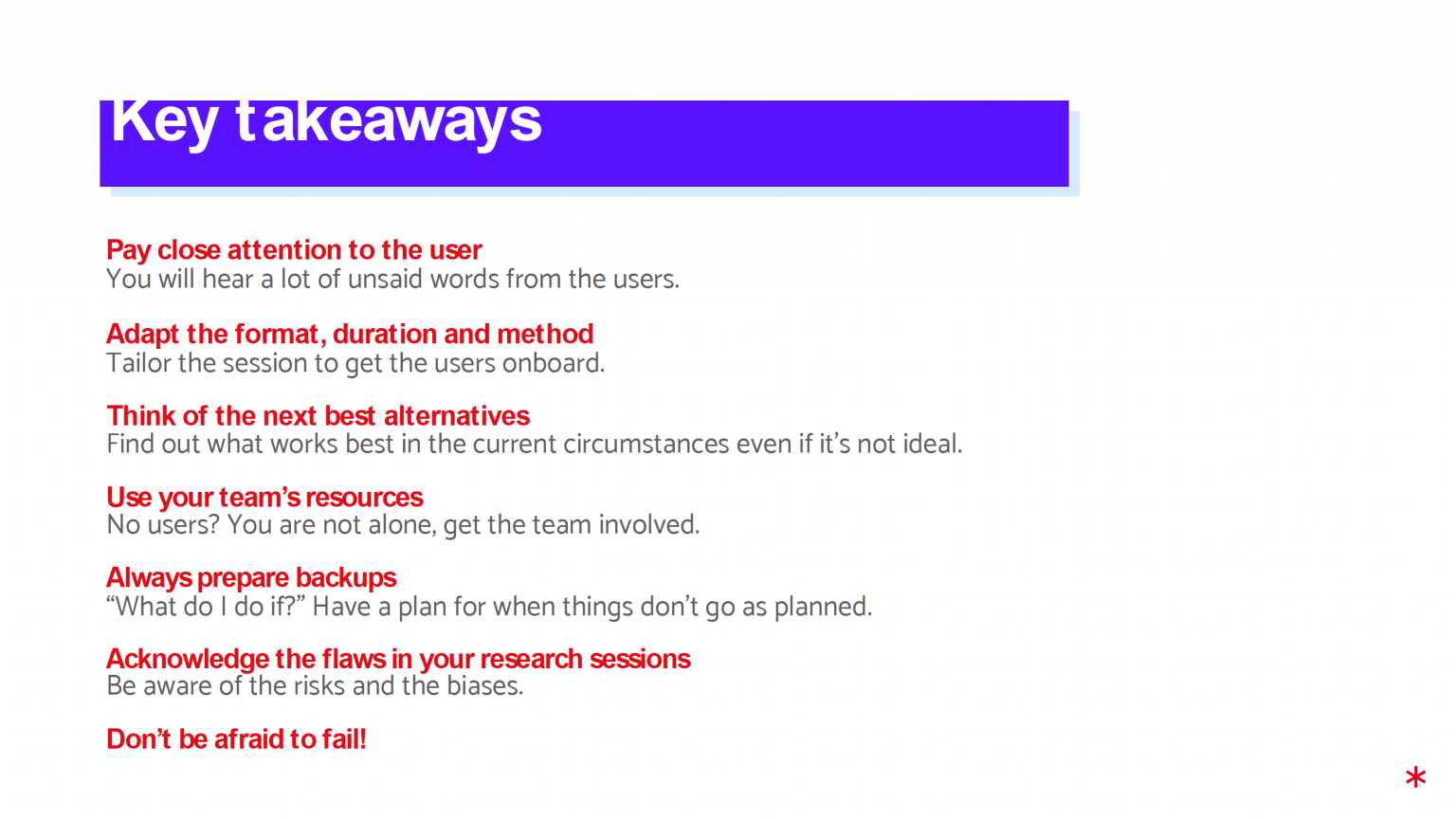
Questions
What if people do not want to put their webcams on or don’t know how to? How can you still get the feedback you need?
When thinking of user research, we always have in mind an in-room session where the researcher is conscientiously trying to spot any twitches and changes in the participant’s facial expression or read their body language. This is important information to help you understand your user. However, empathy isn’t about what you see or what you hear, but how much attention you pay to your user and make the most out of the information you are provided with. Think of what kind of feedback you could miss out on if you can’t observe them and how you can make up for it.
First of all, encourage the participant to be as open and honest as possible. There will be users who won’t feel comfortable giving you bad feedback so be clear that the more honest they are, the better. If you can’t see them scratching their head and frown, prompt them to explicitly tell you how they feel. Nothing is preventing you from asking follow-up questions if you feel like you don’t understand what they mean or what they’re doing. Pay attention to their tone of voice and the hesitations and ask about them.
When you think about it, those subtle things can easily be missed, so not having a camera will actually make you more aware of them. Take it as an opportunity to connect in a different way to the users and capture a different kind of input.
What about selection bias? You can’t reach all groups of users with online remote research, like older adults, low income users, children. How do you cope?
As much as we’re trying to be inclusive, it is true that remote research relies heavily on technology.
Before anything else, identify who amongst your users are the hardest to reach and where you would usually find them. If we’re thinking of children, then they’re probably living with their parents. If we’re thinking of elderly people, they could also live with other members of their family or in care homes. One phone number or one email address doesn’t always mean you’ll only get one user. There’s a good chance that someone else in their household is willing to participate. You could send a survey out to users that are more accessible and get them to put you in touch with children or older people they know or live with. You can also reach out to other institutions.
We can also assume that the one thing any house is likely to own in order to communicate is a phone. No apps, no complicated conferencing tools or software but just a good ol’ telephone. A simple phone call can get you extra participants. Even text messages if that’s what it takes. Keep in mind that any feedback is better than none.
Of course, this will not always be possible. But as long as you’re aware of the biases and document the flaws of your research, it is okay to accept that it can’t always be perfect. But after all, isn’t research about making things better and continuously looking to improve?
Can you describe your most engaging remote workshop session? How did you structure it to ensure it was a fun experience?
To answer this question, I asked one of my colleagues for his input. He recently hosted a workshop with 18 people based in Leeds, York, London, and even the United States! This was such a success that he got people from America logging in to a session reserved to UK-based participants. Meaning it was 5am for a fraction of the group. Now, this is something you can’t achieve in face-to-face workshops for sure!
What makes workshops a fun activity is that it feels less formal. You can walk around and speak to people, joke, stick colourful post-it notes on a wall and grumble together when they don’t stick. Remotely, there’s way less moving around or doing small talk with a colleague when the pace is slowing down. And every time you speak, it feels like an official speech addressed to the whole audience which can be quite daunting. For those reasons, every passing minute needs to be optimised or you’ll quickly have chaos or boredom looming dangerously over your head.
Do straight-forward activities and keep them short. Don’t try to recreate something identical to what you would do face to face because the way we manage our time and remain focused on a task is different. The key is not losing the momentum you’ve built.
Despite the fact that everything is a bit more fast paced, it is also important that you keep a nice and relaxed environment. Take a break together and use this time to talk about something else or grab a snack, for example.
One benefit you have by not having everyone in one meeting room is that it is easier to divide the group and assign different activities. Break the group into multiple teams and have them work separately whether on a separate group chat or by using the breakout rooms function provided by some conferencing tools (more on remote tools below). Use this advantage to adapt the exercises to the attendees so that they stay engaged at all times.
Big thanks to Carlos, Product Designer and workshop expert at SPARCK for his contribution.
What tips do you have about how to do group research remotely?
Although one could argue that facilitating group research remotely is harder than face to face, the difficulties are not inherently different. The more people there are, the faster it can get out of hand. It can be hard to manage a big group of people and deal with different personality types. Be observant and identify the strongest voices versus the ones that are less vocal and then, give everybody the opportunity to express themselves.
Set a timer for each question or exercise and save the last two minutes for people who haven’t had the chance to speak for example.
Make people feel comfortable. Give time for a proper introduction or start by asking a simple question to put your users at ease. Just a simple “Have you ever done this before?” can do the trick. The easier the question, the more people are going to be willing to speak.
How do you get people back to the main focus of the discussion when it goes off-topic?
Don’t cut them off right away as there can always be some interesting inputs coming from a slight digression. But of course, if it drags on, you will have to interrupt them. Sometimes, you won’t need to do any more than that. As a host, you are more likely to speak to give instructions rather than to take part in the discussion. For that reason, people will usually listen to you.
Setting a timer can help to drive people to stay on topic as they will be conscious of the time.
The most efficient way to get people’s attention is to stimulate their senses. That’s why when someone doesn’t hear you call them, you wave (sight), give a little tap (touch), or shout (hearing). That is still valid for remote meetings. If your first attempt isn’t successful, clap your hands (hearing), share your screen (sight). Maybe a red and bold text saying “Let’s refocus on question three, please” will prompt people to do just that. Sadly, I can’t give you any tips for remote tapping but hopefully, the other tips will be enough to bring people back on track.
What remote tools would you recommend for remote research? And what if I want to record the session?
I personally don’t think there is a need for a too-sophisticated tool when it comes to remote research. Just as some Sharpies and sticky notes are usually enough for in-room research, remote research only requires a microphone, a camera (depending on the methodology) and a way to capture the feedback. The simpler the tool, the simpler it is for both you and your user.
The most basic conferencing tools can do all of these perfectly and also come with a recording feature.
There are more elaborate tools out there with various features, covering the whole process of user research from recruitment to analytics, offering different methodologies such as unmoderated testing or heatmaps.
For online quantitative research:
Collaborative whiteboards are also extremely helpful to carry out workshops.
As you can see, there are plenty of options for you to choose from to run an effective user research session, whatever methodology you choose. No more excuses not to do remote user research!
We design to deliver
Our clients have always had unique needs and we are proud to have always taken a bespoke approach when helping them. During this crisis, it remains central to our ethos and our culture. We are here to help each client deliver their business goals.
Recently, we as SPARCK and BJSS have been involved in:
- Designing strategies, products and services
- Consulting on business management and change
- Architected and developed tactical digital solutions
- Running optimised and scaled technology platforms.