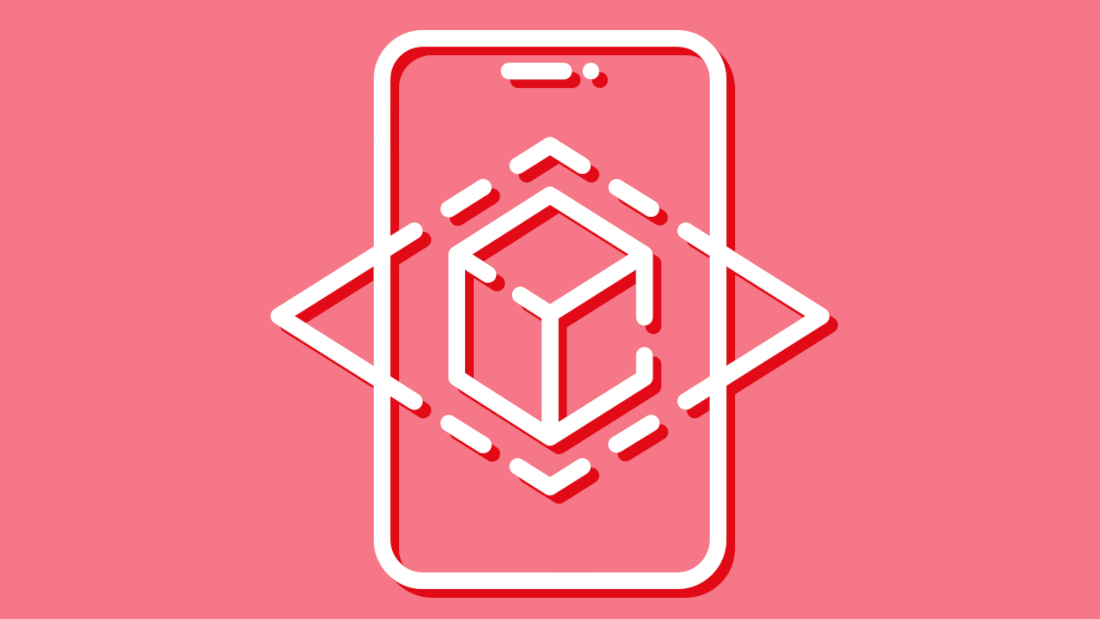We’ve been talking about extended reality for many years but now it’s really beginning to take off. Are you ready for it?
First things first, though: what is extended reality, or XR?
It’s an umbrella term covering:
- virtual reality – immersive digital worlds
- augmented reality – the real world with digital overlays
- mixed reality – physical and digital elements interacting in the real world
Just like with AI, after a bunch of false starts and a lot of hype, it’s gradually become more viable as technology has improved.
The announcement of the Apple Vision Pro and Meta Quest 3 mixed reality headsets have prompted the most recent wave of enthusiasm.
Here’s what we’ve been doing at Sparck to get ready for the coming revolution.
Bracing for a wave of hype
AI didn’t take us by surprise, exactly – BJSS and Sparck have been working with that technology for years, in one way or another.
But the sudden adoption of AI by consumers and clients, via accessible, exciting generative AI tools like Midjourney and ChatGPT, did feel quite sudden.
My fellow product designers and I learned a lesson from that. We can’t wait for the wave of hype to hit. We need to be well ahead of the game.
So, we’ve been thinking about how we can use our existing skills to design, communicate and prototype great XR experiences.
Immersing ourselves in the world of XR
In practice, that meant dedicating time to explore XR as a group, over the course of 8 weeks.
We set out to understand:
- What are the ingredients of a good XR experience?
- In which situations would XR be most valuable?
- What tools, frameworks and design systems are available to us?
- What might an XR design workflow look like on a Sparck project?
So far, we’ve documented our assumptions and begun to understand what we don’t know – and therefore what we need to learn.
We’ve gathered and digested resources like developer guides, whitepapers, design systems and case studies. How are people already using XR, and what other uses have been imagined?
My favourite suggestions for how to use XR so far are ones that make the impossible possible.
Professor Bob Stone and his team recently visited a hospice and had the residents experience a flight in a spitfire. (LinkedIn.)
One participant said they never thought they’d experience anything like it and that it was the “flight of a lifetime”.
All because of XR.
Certain design principles have begun to emerge, from the holistic experience down to the interaction level.
For example, we learned about how comfortable viewing distances, movement, use of lighting and spatial sound can contribute to an amazing experience.
But we also learned about different ways to confirm to a user that a button has been pressed when they can’t actually feel the button.
Now, several weeks in, we’ve begun to move out of the exploratory phase and narrow our focus, Double Diamond style.
Together, we’ve hammered out 5 specific examples of valuable uses for XR that might work for some of our existing or future clients.
We’ve started to tell stories around those, storyboarding user experiences in 2D and 3D.
Finally, with a little time to go on this fascinating project, we’ve started to build proof of concept prototypes that people can actually use in virtual environments.
That’s given us chance to get hands-on with tools for designing spatial experiences, from good old paper templates through to dedicated software like Gravity Sketch, ShapesXR and Bezi.
One amazing feature in Bezi is being able to have design elements follow or ‘look at’ another element.
This means we can make prototypes where an element stays in the user’s line of sight regardless of how they move their body or head.
We’ve experimented with simulating different visual impairments using this feature.
3 things we’ve learned so far
1. Simple is best
People don’t need to experience XR to understand how it might work to solve a particular problem.
Generally, our ideas were best communicated through simple 2D storyboards and visuals.
3D was useful for validating the spatial design but keeping it low fidelity was, for the most part, fine.
2. Make time for onboarding
Even if the basic principles of human-centred design still apply, not every product designer had worked with 3D tools before.
Those with a background in roles such as motion graphics, animation, industrial design or architecture found it easy to hit the ground running.
Others needed time to experiment and read the manual.
3. Just enough is good enough
When creating low-fidelity sketches or wireframes using 3D design tools, limiting ourselves to basic functionality helped us get to the outcomes we wanted faster.
Sure, it’s exciting, and the possibilities feel endless, but staying focused on the problem, and user needs, keeps you focused.
There’s more to learn yet
We’ll come back with another blog post after the sessions have wrapped up.
In the meantime, if you have any insights or learnings on your experiments with XR, we’d love to hear them.
And do get in touch if you think Sparck could help you with an XR challenge.